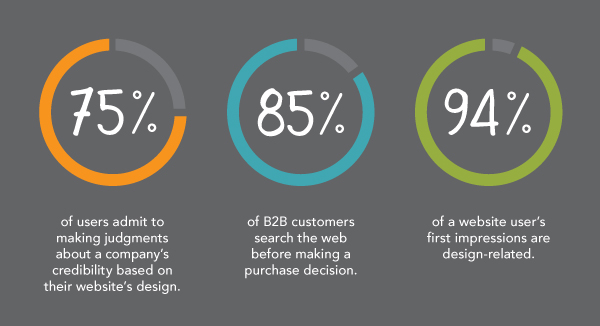
I started developing website in the 1990’s – HTML 1, before CSS, basic JavaScript and the beginning of the dot com boom. Now there is HTML 5, CSS 3 and all sorts of libraries and frameworks to create sophisticated websites.
One thing hasn’t change about websites – they still need to be easy to use. You should be able to tell at a glance the purpose of the website with a clear call to action of what you need to do to successfully complete your task.
From 10 Quick Tips: How to Make Your Website Homepage Design Better, Celine Roque shares these 10 tips:
1. Use Lightweight Image Files
According to research from Google, 53 percent of website visits are abandoned if a mobile site takes longer than three seconds to load. In fact, their model predicts that the longer it takes for your page to load, the higher the probability that your visitors leave. The same research showed that it would make a lot of difference if website owners simply compressed their images.
The longer it takes for a web page to load, the more likely it is for visitors to bounce. Find the balance between providing beautiful images and having a fast loading site. Use Google’s PageSpeed Insights tool to see whether your images need further compression.
2. Have a Single, Prominent Call to Action
When a visitor arrives on your homepage for the first time, there should be no ambiguity about what their next step should be. This is where your call to action (CTA) comes in.
Make sure your call to action located above the fold — the top part of your homepage that’s visible without scrolling. In one case study, an online store selling trampolines increased their conversion rate by 11 percent just by adding a CTA above the fold.
Avoid other distracting elements on your website homepage, too. The main focus should be the call to action. If you need to put navigation items, social media buttons, and other elements on the website homepage, make sure they don’t distract your visitors’ eyes from the main CTA.
3. Clarify Your Value Proposition
Apart from being clear about the action your visitors need to take, you also need to be clear about why they need to take that action. People value clarity in communications, more than great design or perfect grammar and spelling. So, when it comes to your website homepage copy, ask yourself the following:
- Do visitors know what they’ll be getting in return for clicking on your CTA?
- Does your headline, subheads, and body copy contain a major pain point and the solution you provide?
- Will visitors be able to easily repeat your message to others?
4. Make Your Website Homepage Copy Easy to Scan
Whether your website homepage has long or short copy, it’s important that the text is easy to scan. This is because people tend to scan and skim text online. A study from the Nielsen Norman Group shows that only 16 percent of people read online text word for word. In a more recent study, they also found that people tend to scan heavy text in an F-shaped pattern, which leads them to miss essential information.
If you don’t want your visitors to miss out on your persuasive words or your product’s most important features, make sure that the text on your website homepage is easy to scan. Here are some tips you can follow:
- Break up your homepage content with subheads.
- Use lists to outline details rather than describe them in paragraphs.
- Add captions to your images.
- Use short sentences.
- If you can present the information faster through visuals, do it rather than relying solely on copy.
- Avoid small type sizes.
5. Have People in Your Photos
Tests from Visual Website Optimizer show that using human photos instead of illustrations or icons can boost conversion rates.
More importantly, use real photos of your customers or your staff. Website visitors tend to ignore stock photos of people, according to research from The Nielsen Norman Group. Using photos of real customers and staff can help build trust and increase conversions.
6. Reduce Risk
Make it clear to your visitors that you do deliver on your promises. This is where social proof, such as reviews, case studies, and testimonials come in. Display these on your website homepage if you want customers to trust your business.
Wynd, which sells smart air purifiers, accomplishes this by having a “Reviews” tab above the fold on their homepage. When you click the tab, product reviews pop out. These reviews also show up again in a separate section on the website homepage. Adding reviews on your website homepage helps minimize the risk for your potential customers.
7. Reveal Your Navigation Menu
While it seems neat and modern to hide your website homepage navigation with a dropdown menu or hamburger icon, this makes it less likely for users to navigate the rest of your site. Research from the Nielsen Norman Group found that the discoverability of a site’s pages is cut in half when navigation bars are hidden. It will take longer for visitors to find the other key pages on your site.
It takes visitors longer to go through a website with hidden navigation. If there are too many pages on your site, and you can’t put them all on your homepage menu without overcrowding, you can opt for “combo navigation.” In this format, there are static menu links to important pages on your site, but the rest show up via a dropdown menu. This was the approach used by Johnny’s Selected Seeds, an online seed merchant. Since they’ve got dozens of seeds in their online shop, the main navigation only lists the major categories. The other subcategories are revealed on a dropdown menu.
If you’ve got too many items on your online store, list only the main categories on your menu. The important thing is that there’s a visible menu.
8. Try Live Chat
Live chat is a feature that lets website visitors chat in real-time with you or your staff. You can use live chat to answer their preliminary questions, help them navigate your website, or directly make a sale. For customers, this is easier than calling or emailing your business, since they can chat with you as they’re browsing the site.
JSI Signs, an online sign supply shop, uses live chat to reduce the volume of calls they receive in their store. This also helps the owner multitask, since she could answer questions from potential customers as she’s doing other tasks. Let’s look at chat in this website homepage example:
Live chat on your website homepage can also help you explain products to your website visitors, increasing your conversions. But there are other important benefits to adding live chat to your website homepage. Live chat can increase conversions by as much as 40 percent, according to a study by Apex Chat. It also provides the highest customer satisfaction levels, with 73 percent of consumers satisfied with the service they get from live chat. Email comes in second with a satisfaction rate of 61 percent.
9. Embed a Video
Adding a video to your homepage can increase conversions. This is true across several product categories, according to a study from Treepodia. Because of this, it might help if you add even a video clip on your website homepage. Keep it short, since engagement tends to drop off when the video is too long. It’s best to keep your video shorter than two minutes, according to statistics from Wistia.
As for the video’s content, it could be an explainer, customer testimonial, product demo, or even a quick tour of your store. It can be live action or animated, whatever works with your needs and budget.
10. Simplify
If the above list makes you think that improving your website homepage means adding more elements, that’s not necessarily the case. Each new item you add could distract from your main message and call to action. Also, it can leave a bad impression on your visitors.
Research from Google shows that high visual complexity — the presence of many elements — can affect how appealing your site is to visitors. Sites with low visual complexity were found the most appealing, even if people were only exposed to these sites for 17 milliseconds. In other words, the first impression of your website homepage counts, and this impression should be as simple as possible. Keep this in mind when you’re following the above recommendations. Replace unnecessary or ineffective elements rather than add new things to compensate for them.